
VOLI Work
Drive Sales and Relations Through a User-Friendly Interface For Maconomy & Workbook
VOLI work is a powerful tool that helps professional service firms manage their time and resources more effectively. Keep track of your time, mileage, expenses and CRM directly from your phone. The app is connected to Maconomy. With an easy-to-use, intuitive, and safe design, VOLI Work provides users with a comprehensive overview from a pocket-size user-interface.
The goal is to remove obstacles and present valuable client insights in the pocket of every employee.
Features of VOLI Work
-
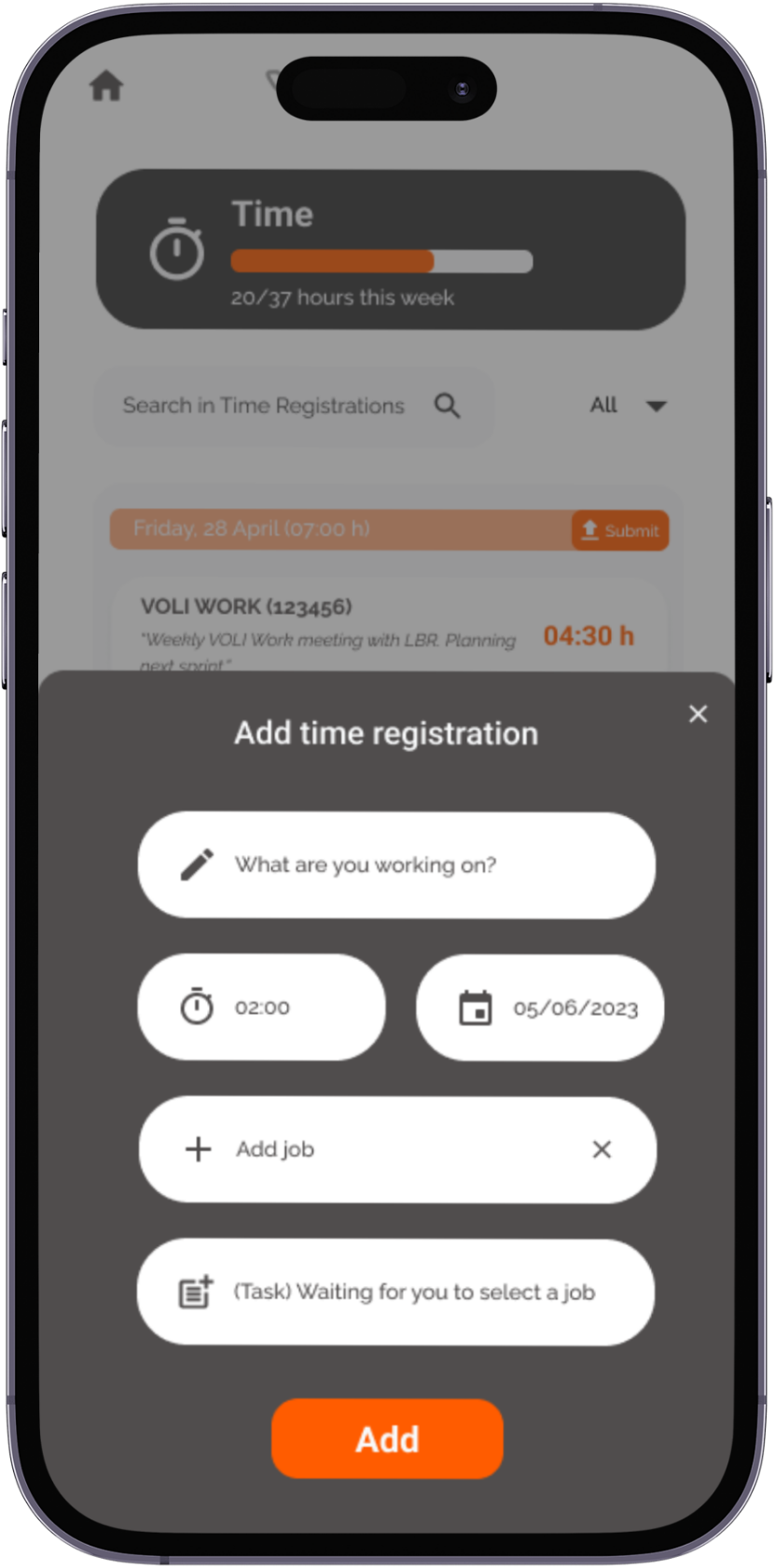
Time
Add and edit time on-the-go with VOLI Work. Enter time manually, or use the timer function to make sure your efforts are accounted for. The registration is logged as an entry, and afterwards you are able to add the job number and task attaching the time to the concerning client and project.
-

Expenses
VOLI Work provides you with an overview of expenses and a scan or upload function, allowing you to make registrations directly in the app, allocating costs to projects and tasks. Making it easier for you to stay on top of your expenses as you go.
-

Mileage
Keep track of your mileage with VOLI Work. You are able to register entries directly in the app. Get an overview, edit, and add your drives, allocating them to the concerning job number or project name.
-

CRM
VOLI Work is designed for Professional Services. Drive relation building and keep track of your contact points and tasks all in one. In VOLI Work you can set the desired contact frequency for each contact, and will receive reminders to reach out, ensuring engagement and driving relation building; Create and edit Contacts, Clients, Events and Opportunities.
-

Opportunities
Be served with an overview and easy access to updating and adding opportunities. View info and/or create events attached to the concerning opportunity. Allowing you to ensure good process and better data along the way.
-

Contacts
Add, edit, and keep track of your contact persons and companies directly in the app. Setup contact frequency to get notified when it is time to nurture your customer relationships.
-

Task & Events
VOLI Work offers a comprehensive dashboard that gives you an overview of your overdue, completed, and upcoming tasks and events, helping you stay organized and on track.
-
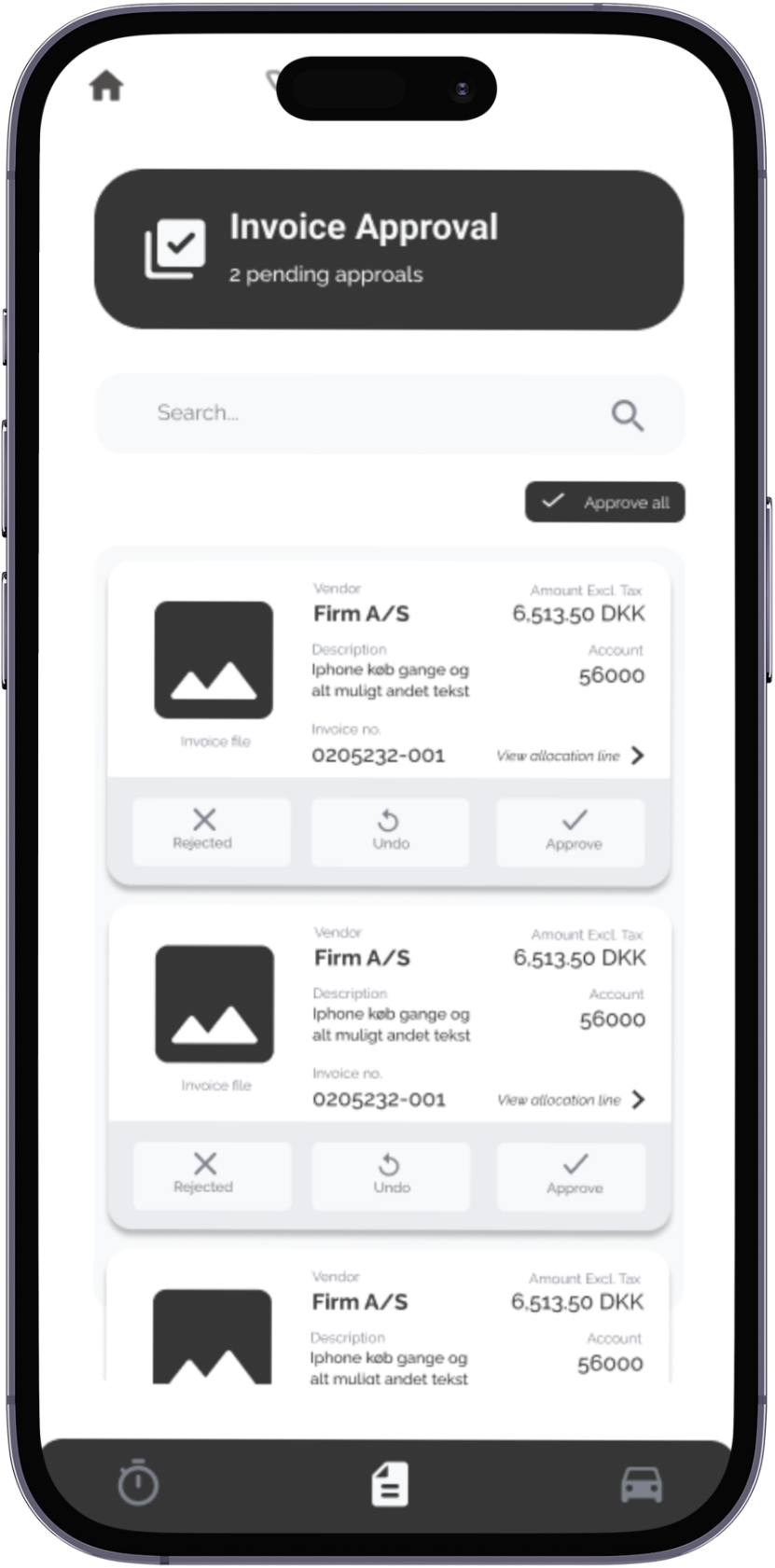
Approvals
VOLI Work also contains approval flows for both invoices and expenses
View invoice files or expense receipts directly in the app then approve or reject these.
Need a Demo?
Reach Out to Hear More…
VOLI Work App & OpenCard
Automated Bank Transaction Registrations & Updates
With our integration utilising OpenCard technology, you can now receive instant notifications within the Voli Work App when an employee expense is made, automating the process of registering bank transactions.
This feature includes automatic retrieval of the Metadata involved in a company purchase in real time including: Location, Amount, Card Type, Currency, Name of Employee and more.
Project Manager Approvals can even take place within the app.






